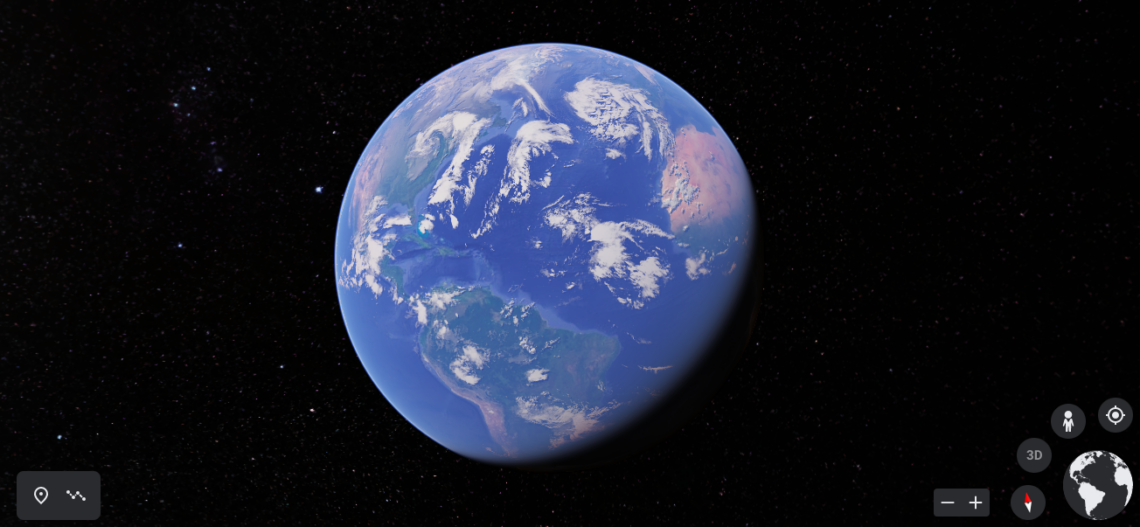This week, we had Rich McCue come in as a guest speaker. Rich manages the University of Victoria Libraries Digital Scholarship Commons and is also a sessional instructor in the Faculty of Education at the University of Victoria and teaches classes related to educational technology. For our session with Rich, we explored Multimedia Learning Theory & Screencasting and The Dual Coding Theory. I found the Dual Coding Theory and how our brains can absorb and retain information very interesting. I already had a general idea of the concept of visual and verbal learning but hearing about this theory really made things click. The Dual Coding Theory is about how our memory has two codes (or channels) that handle visual and verbal (audio) stimuli. These channels are stored independently in the brain but are also easily linked (linking words with images). This link between the two channels makes the connection stronger so there is a higher chance that the information will be retained. This is an effective practice when teaching as it increases the learning capacity of students.
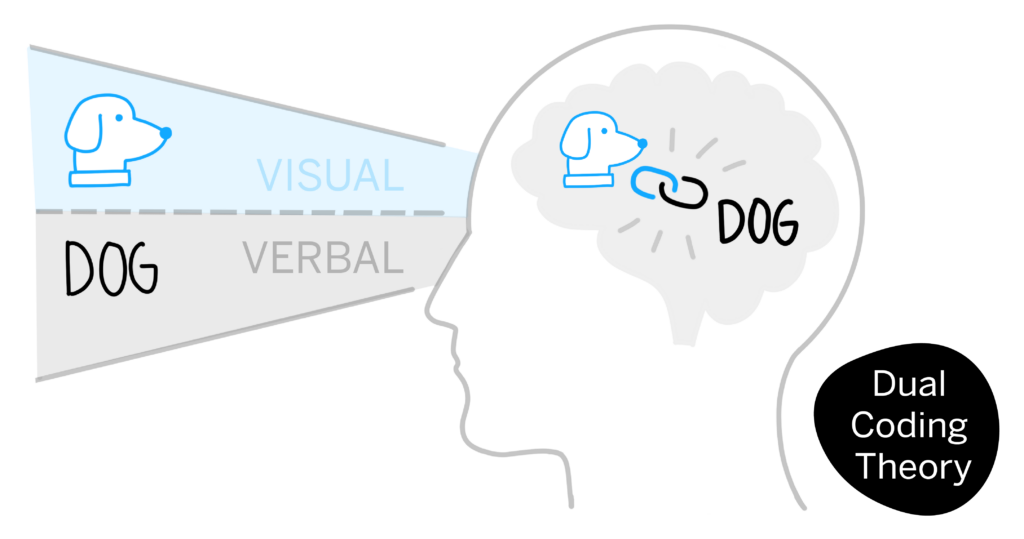
An activity that Rich gave us was to use Screencastify and H5P (click here for Rich’s step by step instructions). These are fantastic tools for digital learning that are effective in the classroom, keeping in mind the Dual Coding Theory when utilizing it. While using screencasting and recording are not new to me, doing it through Screencastify and then further editing it in H5P were. These platforms are great tools that allow the user to be creative in how they want to present their material. Now I am not tech-savvy at all, so to say the least I struggled. With the help of Rich and my fellow students, I eventually found a groove in how to navigate these new tools and now feel I have a basic understanding of how to use them. We were to pick anything that we could capture on our screen and do a short tutorial about it. Some chose things like Minecraft, Wordle and navigating a blog site. I chose to look at Google Earth, forgetting how laggy it can be at times. The video below is definitely not my finest work, it’s laggy and the sound quality is something awful. However, here you have it, my first attempt using Screencastify and H5P in a basic Google Earth tutorial.